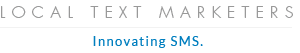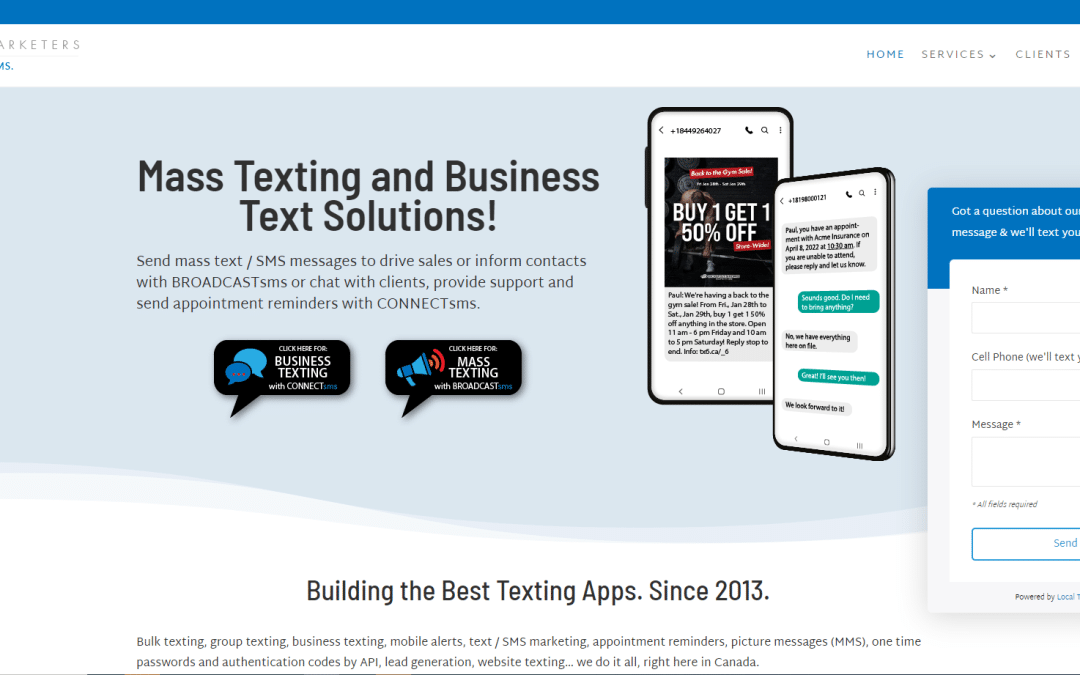Table of Contents
Introduction
Wondering how to add a “text us” button to your web site? Maybe like the one displayed at the bottom right of this web site?
You’ve come to right place – adding a texting widget to your website is a smart strategy for most businesses.
Not only is text messaging the preferred form of communication for most people today, it’s also efficient, convenient, and messages can be read and responded to at the recipient’s convenience… all with a minimum of interruption.
Having a website texting widget also lowers the barriers to communication.
Let’s face it…
Not every visitor to your website is at the point where they want to talk to a sales rep or deal with your chatbot (depite all the hype about AI, chatbots are rarely that helpful). They also may not have the time nor the inclincation to do so. They may only want to guage the quality and speed of your response and use that to determine whether they want to proceed any further in doing business with you. Maybe they just have a very quick question. Maybe they have a quick question and it’s 2 am.
A “text us” button is a great way to accomodate these people.
It provides visitors with a great way to reach out easily without having to make a larger commitment.
And more importantly, the visitor doesn’t have to be inconvenienced in any way. They don’t have to wait around for a response. They can go on their way secure in the knowledge that when your response comes, they won’t miss it.
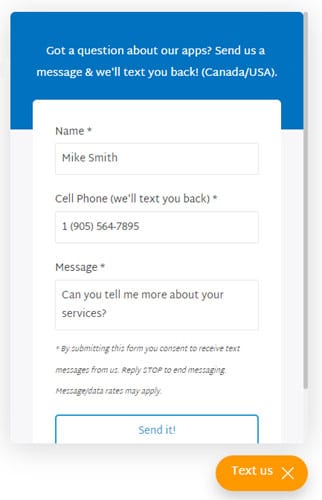
Our Own Experience
As you can plainly see, we use the website texting widget (called LEADsms) on our own site. Since it’s our own widget it’s hard to be impartial, but it has been a game changer for us.
We have found that roughly 50% of people who book a software demo with us start by sending a simple question through the texting widget. It’s an easy way for them to get a feel for the sort of experience they might expect should they decide to become clients.
What’s import to us is that a dialogue has begun.
While using a text us option is great for generating new business, it also works very well as a support tool.
How to Add the “Text Us” Button to Your Website
Our LEADsms website texting widget is available both as a Wordpress plugin and a Drupal module.
The WordPress plugin is available for download here and the Drupal module, here.
Downloading and installing in the usual way will add the “text us” widget to your site.
The widget is only one part of the equation, however. It does not work in a vacuum. LEADsms works in concert with CONNECTsms, our cloud-based desktop texting software.
Messages sent through the widget are routed to the platform where they can then be addressed by you and your staff (see video below, starting at 2:30).
You will need a paid subscription and obtain a valid license key in order to use the platform and support your website visitors with texting.
Why No Free Version?
While we can understand why cash strapped business owners would prefer free versions of our software, there are three reasons why LEADsms cannot be free…
- It costs real money to send SMS/text messages on the North American carrier network. We have to pay for every message sent both in and out of the software and as a result we pass those fees on to you. Anybody offering to send text messages over the North American network for free is either lying to you, or they’re using the SMTP email protocol to deliver texts, which is not reliable.
- CONNECTsms is one of our primary applications and it is constantly being refined and upgraded. It is not some “set it and forget it” software that we have minimal investment in. Plus, your subscription gives you access to all the functionality of the software, not just the website texting widget.
- We support our software, and we do so with passion. But good support is provided by competent people and they don’t come cheap.
It’s Not the Fee, It’s the ROI (Return on Investment).
CONNECTsms is priced to be affordable enough for even for the small sole proprietor working on a tight budget (see current pricing).
Even still, it’s not the cost of a subscription that is your greatest concern. Instead it should be the ROI you can obtain with the tool.
In other words…
- How many new conversations can you expect from displaying “text us” widget on your website?
- How many of these website visitors can be converted into customers?
- What is the lifetime value of a new customer?
Most business owners are going to find that even only a single new customer per month is going to more than cover the cost of the subscription.
What’s the Next Step?
Want to learn more? Interested in moving forward with LEADsms? Eager to get a website texting widget on your WordPress or Drupal site?
Book a call or, if you’d prefer to see the software in action, book a demo. You can also send us an email (below) or, if you’d prefer to learn more about CONNECTsms first, click here!